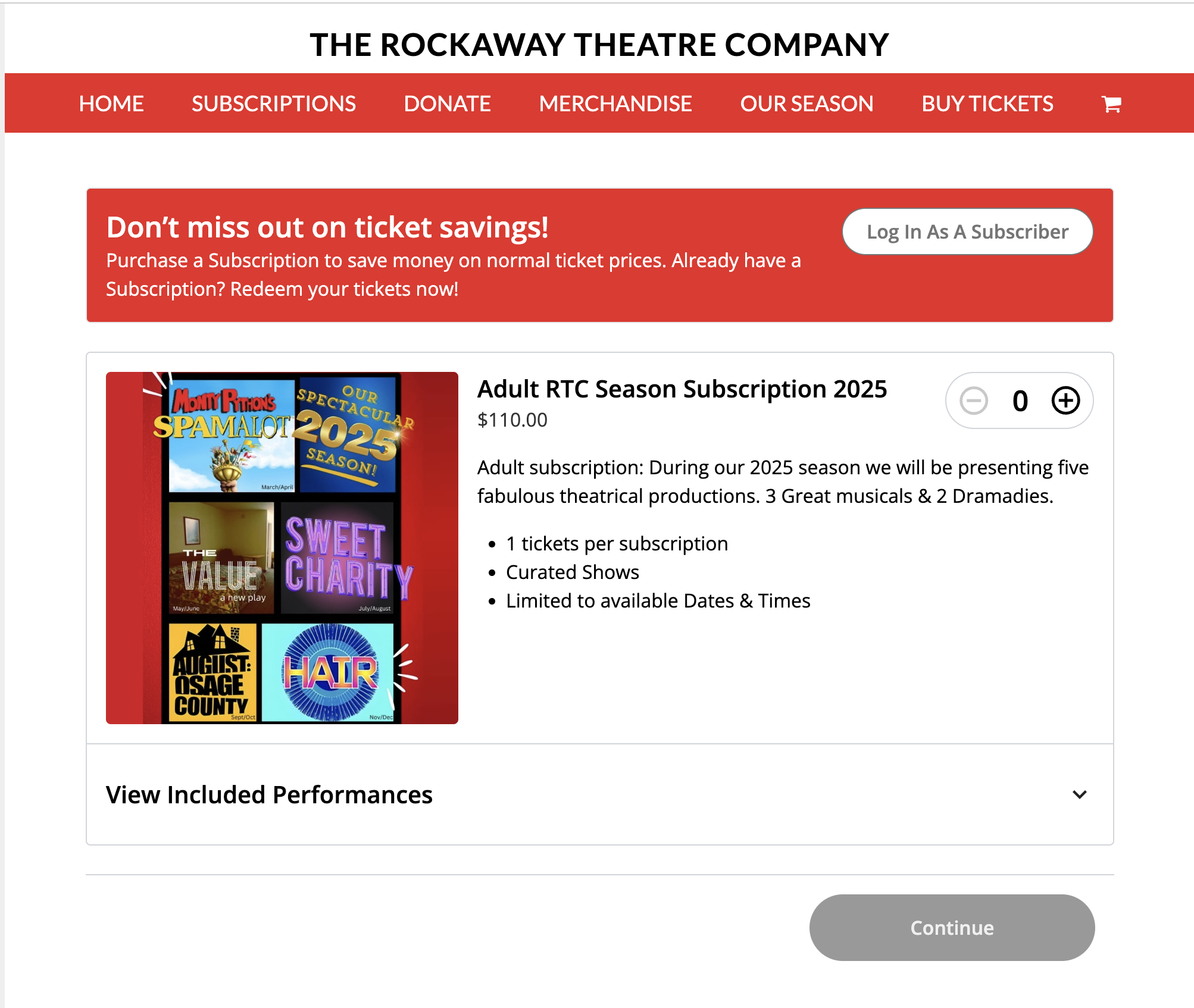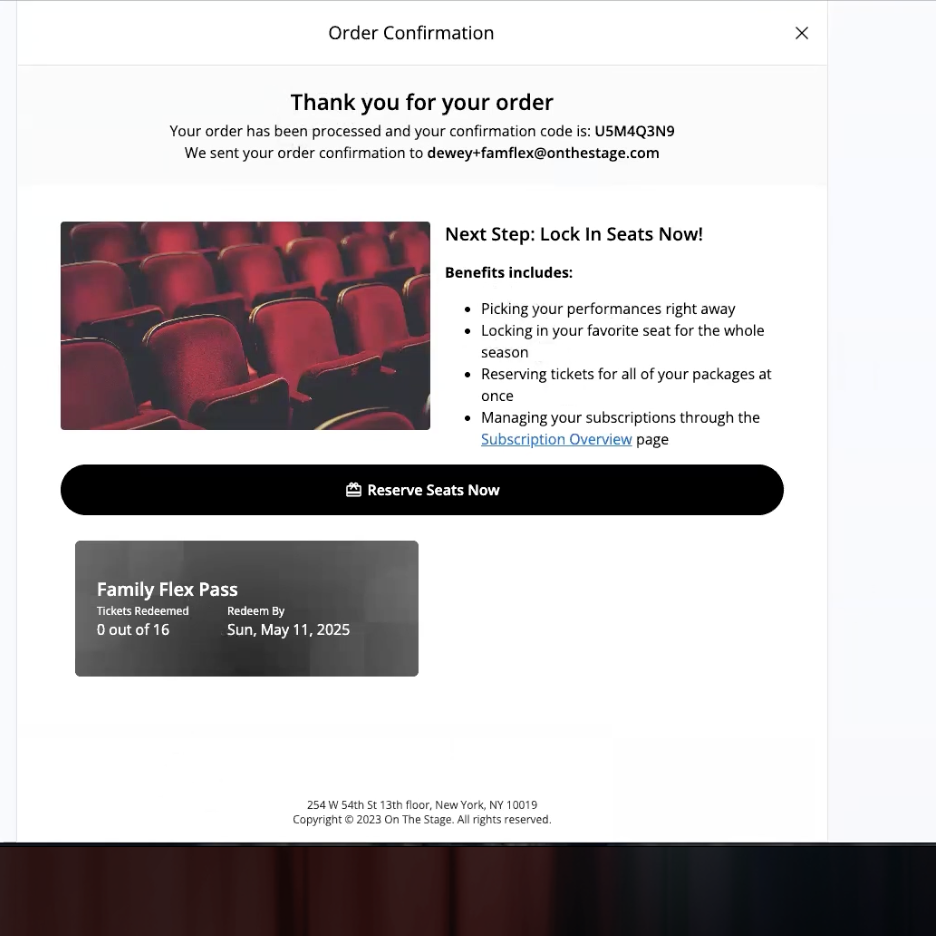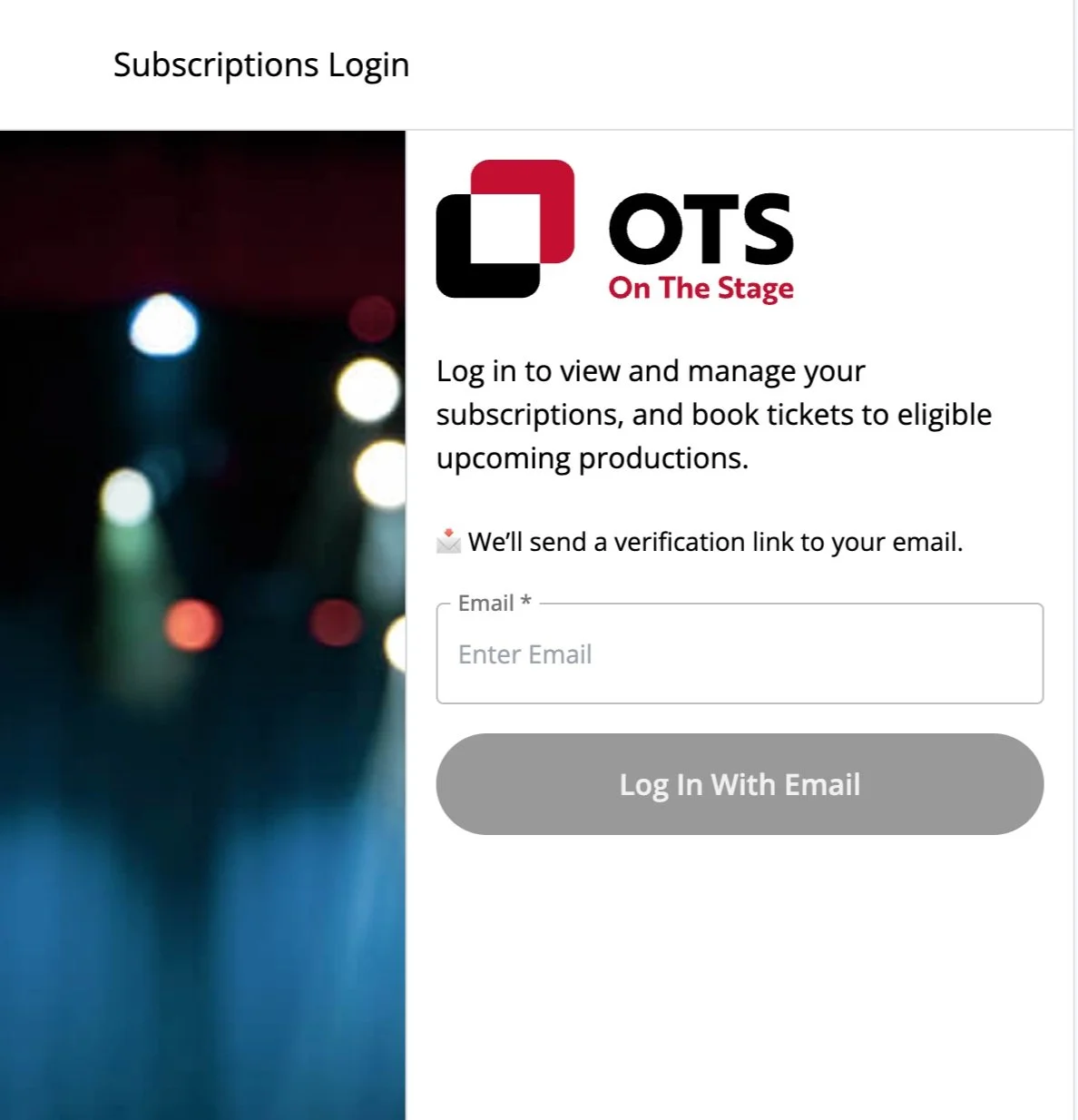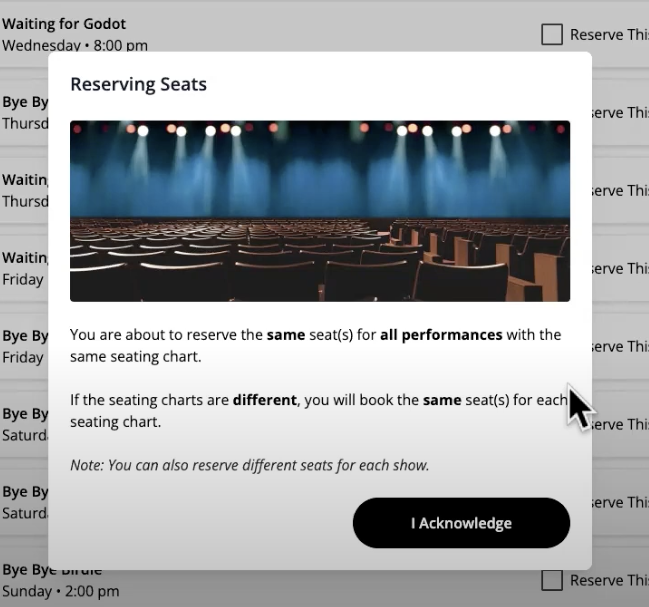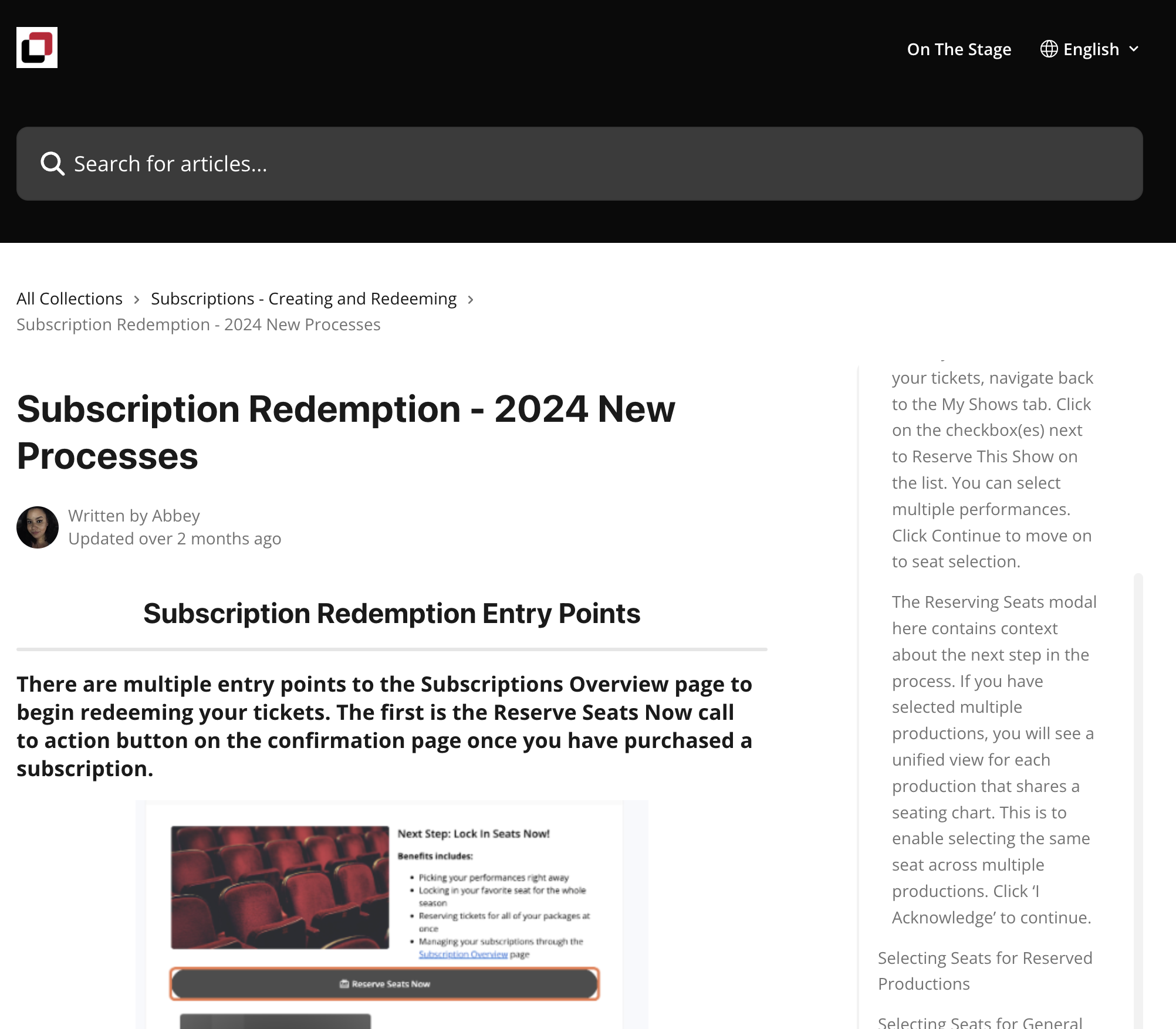How to:
On the stage, season subscription redemption.
This new experience allows for a fast, flexible, and friendly user experience for purchasing and redeeming your season passes.
As an RTC Season Subscription Patron you will be able to:
Reserve the Same Seats: Patrons can reserve the same seats for every show in a subscription package with only three clicks.
Unified Ticket Redemption: Tickets for all shows can be redeemed all at once, or one at a time.
Manage Multiple Subscriptions: Patrons can purchase multiple subscription packages in a single transaction.
Eliminate Passwords & Avoid the Need for Account Creation: Patrons won’t need to create an On the Stage account when they purchase subscriptions. They will be able to Log in to manage subscriptions using an email address and a magic link, no password required.
Purchase
To purchase a season pass, select the appropriate pass type: Adult or Senior and proceed to check out. Your (1) subscription will include all 5 productions of our 2025 season.
Post order
Once your order has been processed, you will receive an order confirmation in your inbox at the email that you designated your subscription to be associated with.
This confirmation email will include:
your confirmation code
email the confirmation has been sent to and your subscription has been assigned to
A button to begin reserving your seats now OR later!
Reserving your seats
As an RTC patron, you have the option to reserve the same seats for every show or different seats for each show.
Once purchased, you can return to our subscriptions page
And Press the Log In As a Subscriber button.
Input the email you used when purchasing your tickets.
You will be emailed a Verification Link where you can start the process of reserving your seats.
You can also redeem your seats all at once, or as the show dates gets closer.
Please note: our shows will sell out closer to open, so we strongly encourage reserving your seats sooner than later.
FAQ’s:
Frequently Asked Questions about our new Digital Subscription Package.
Q: What do I get in my season pass purchase?
A: Highly discounted tickets to our wonderful 2025 season - 3 musicals and 2 dramadies.
–
Q: When can I reserve my seats?
A: Immediately! Once you purchase our season subscription pass, you recieve early access to reserve your seats for all 5, 2025 productions before the general on sale date of Jan 31st, 2025.
–
Q: I already reserved my seats but I need to change them, what do I do?
A: Please email info@rockawaytheatrecompany.org to request a seat change. Please note: our shows will sell out closer to the date, and may not be able to accommodate seat changes in all cases. We strongly encourage updating your reservations as early as possible.
–
Q: I lost my confirmation email for my season subscription and still have tickets to redeem, what do I do?
A: You don’t need a confirmation number to log in. When you are ready to redeem your additional tickets simply return here, input the email you purchased your subscription with and you will be emailed a MagicLink to complete the process.
–
Q: I am purchasing a season subscription for a friend or loved one, what email should I use?
A: The email that you associate with your season subscription will get a confirmation email once purchased, if this is a surprise or gift, it will go to that associated email at time of purchase.
–
Q: I am booking seats for multiple subscriptions can I do this all at once.
A: Unfortunately, not at this time. You will need to redeem each season pass seats separately.
–
Q: I have a season pass but my friend/family member doesn’t, how do we sit together.
A: Please let your friends/ family know your seat number and performance date and have them select the seat around your location through the regular checkout process. If you are unaware of your seat information and can’t locate your confirmation email, you can email info@rockawaytheatrecompany.org to request it to be sent to you.
On the Stage Additional Help
If you are running into technical issues, please check this website for additional information